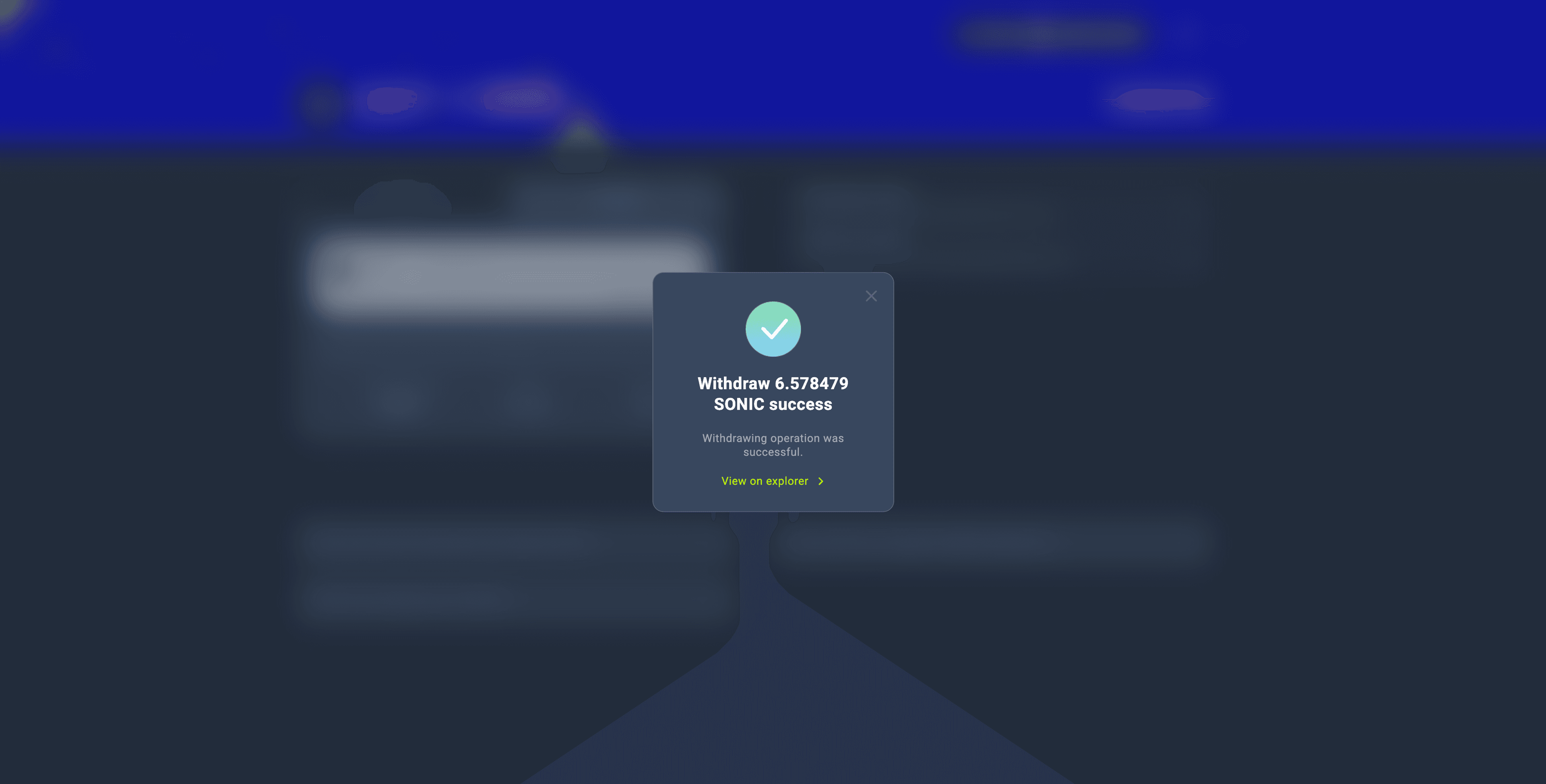Stake SONIC with Chaos(sSONIC)
This document provides a step-by-step guide for users who wanted to participate LSD program with Chaos Finance
How to stake SONIC with Chaos?
Required Wallet
Choose one of the wallets and install the corresponding browser extension. We'll use Backpack for demonstration, but other wallets function in a similar manner.
- Backpack: https://backpack.app/
- OKX Wallet: https://www.okx.com/web3
- Nightly: https://nightly.app/
- Gate Wallet: https://www.gate.io/web3
- NuFi Wallet: https://nu.fi/
Go to Staking Page
Visit the SONIC Staking App and click on the “Connect Wallet” button.
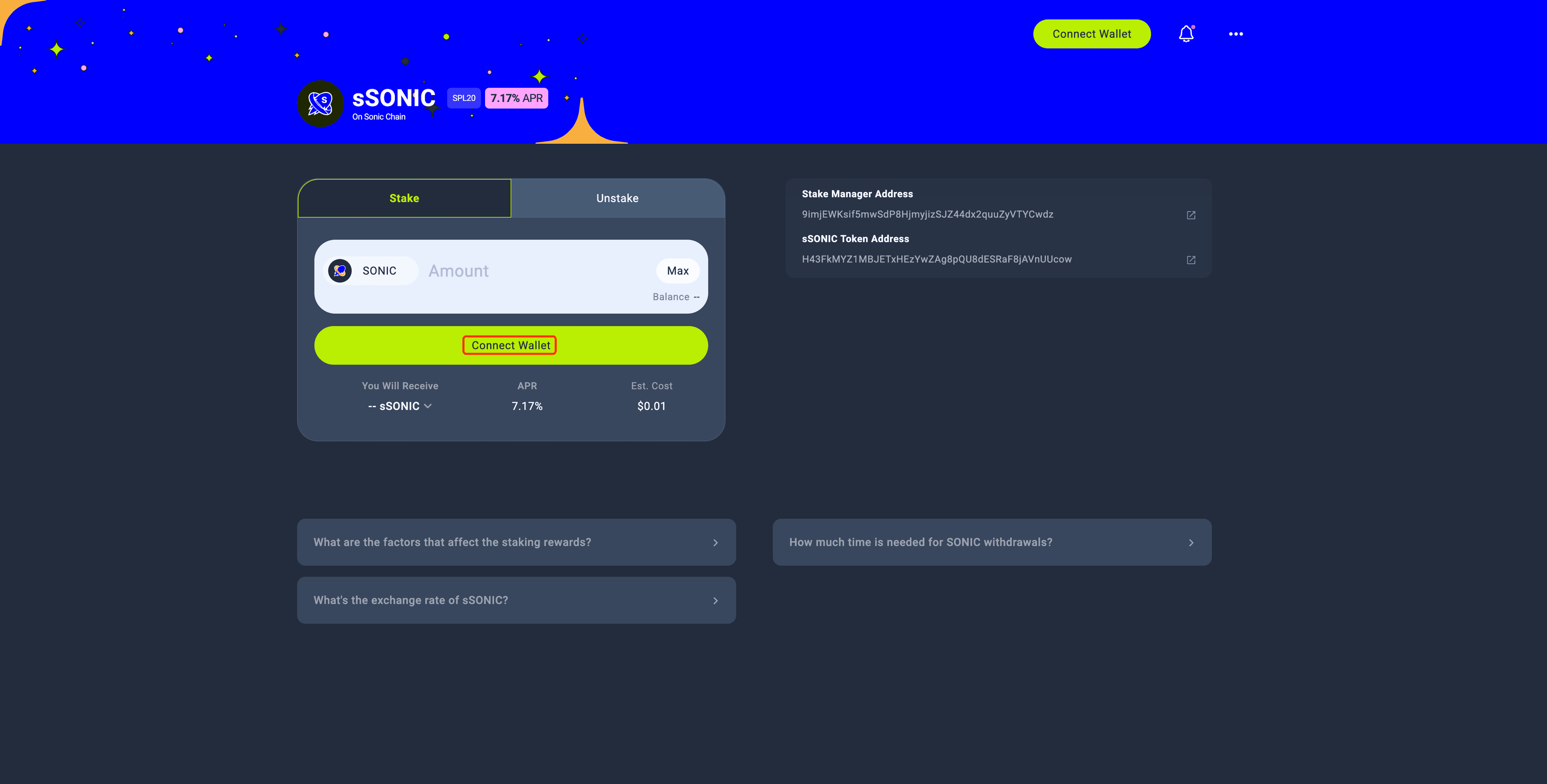
Connect Wallet
Click the “Connect” button to connect your wallet.
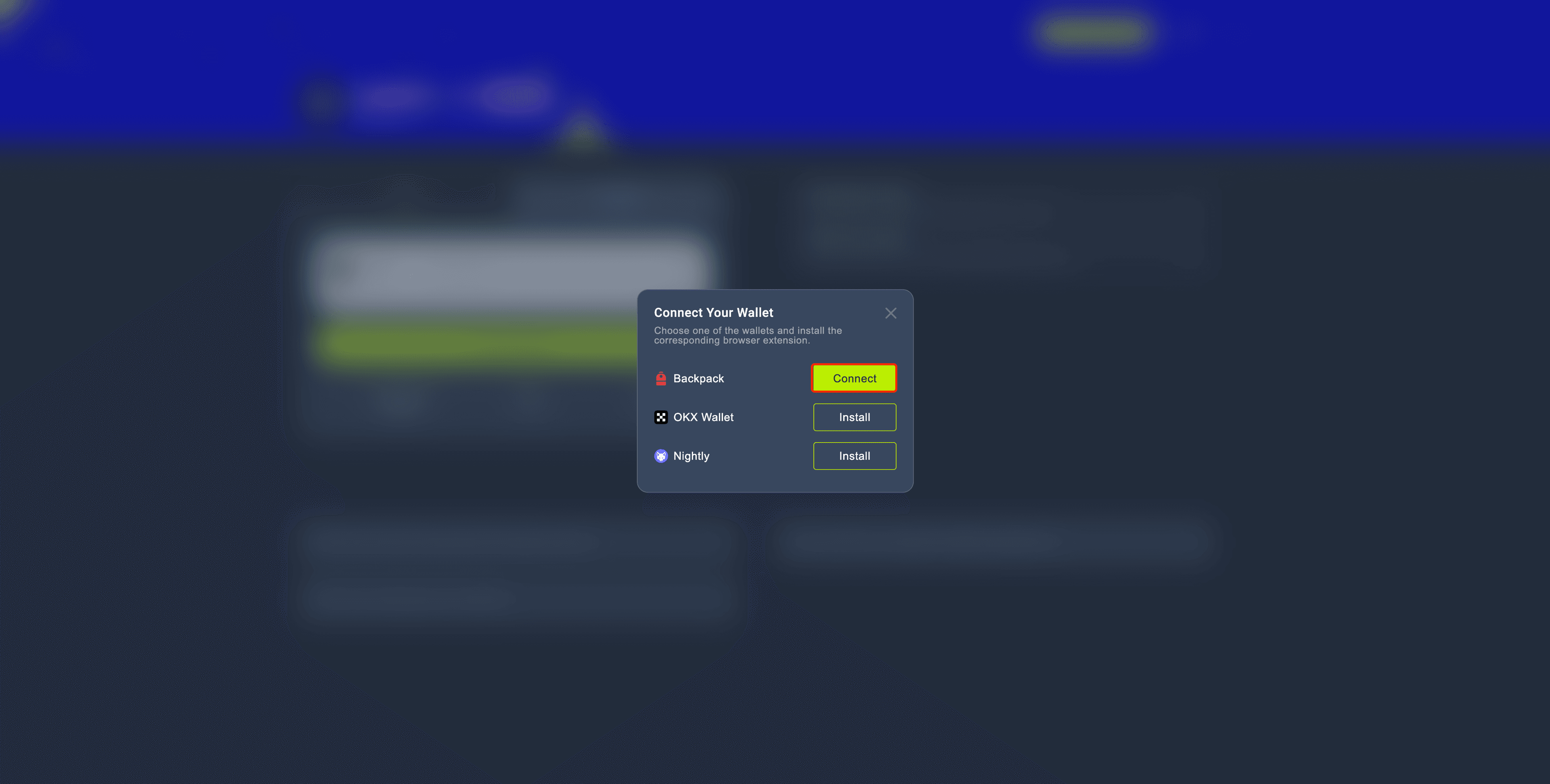
Input staking amount
Enter the amount of SONIC you want to stake. Review the corresponding sSONIC you will receive and the Annual Percentage Rate (APR) for staking. Click the “Stake” button to proceed.
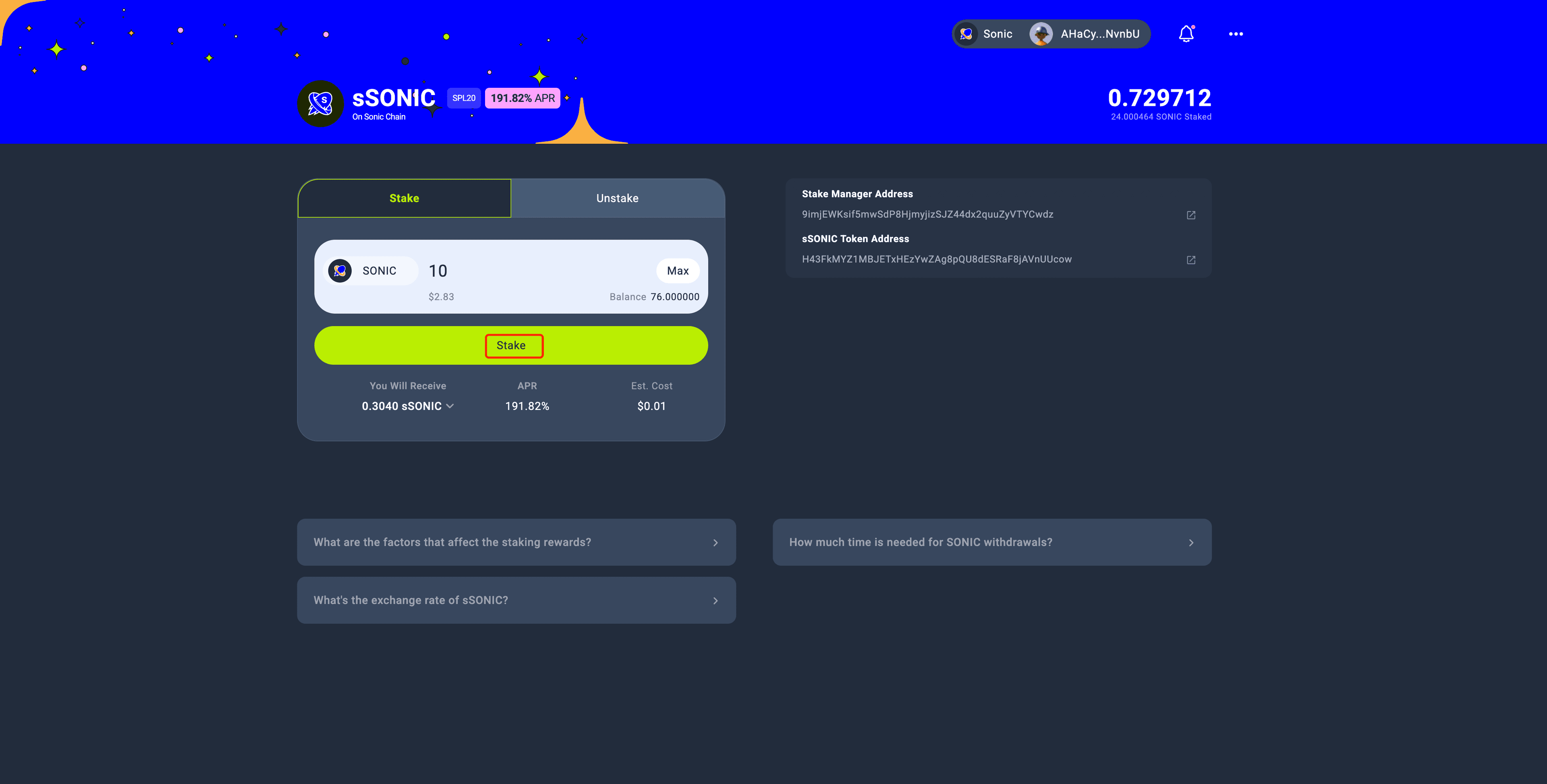
Confirm transaction and await for confirmations
Upon clicking “Stake,” you will be redirected to your Backpack wallet. Review the transaction details, including gas fees, then click “Confirm” to sign the transaction. Wait for the confirmation and successful completion of the staking operation.
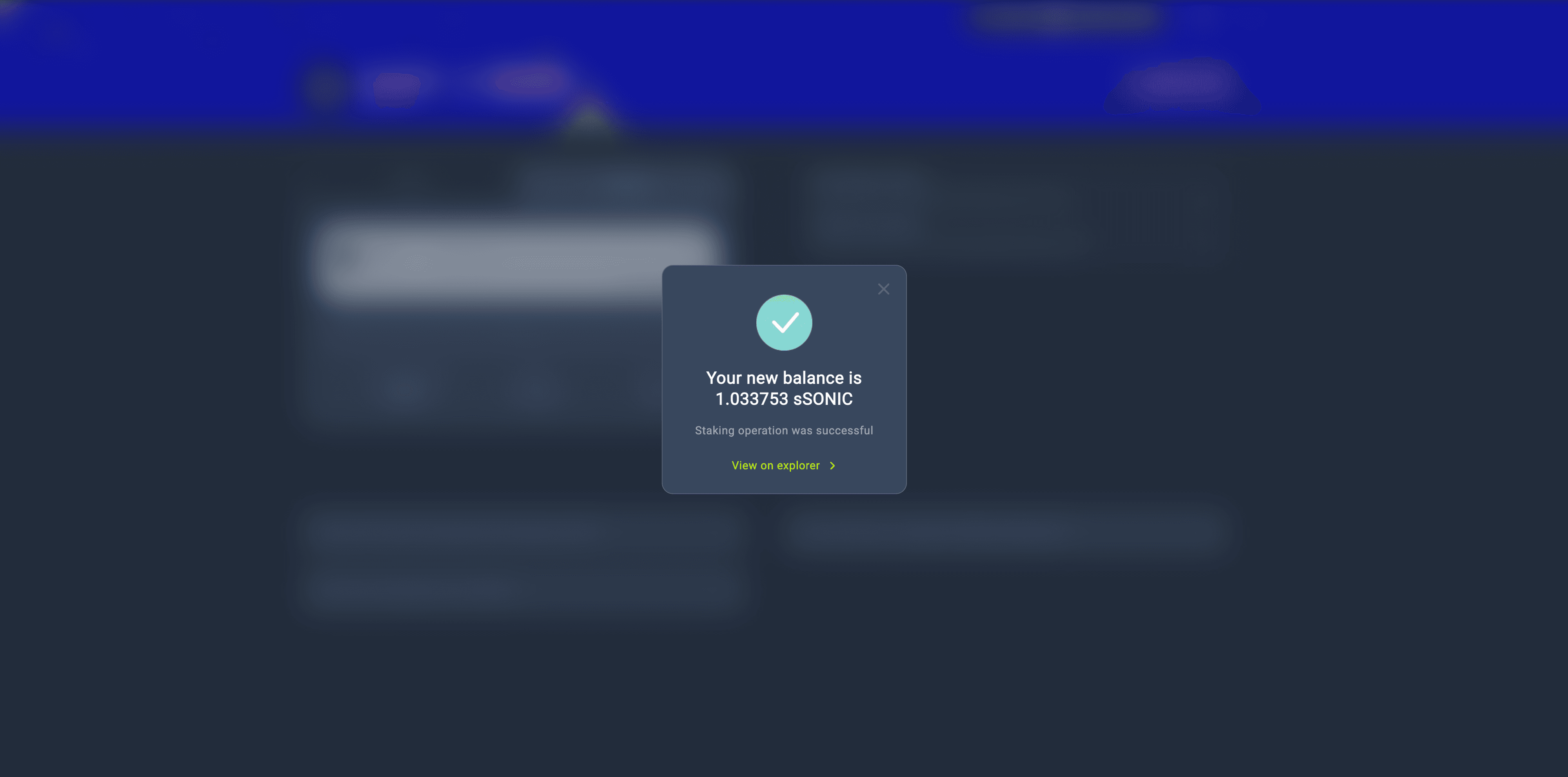
Commission Fee
10% of SONIC staking rewards will be allocated to Chaos Finance's treasury.
How to unstake?
Visit SONIC Unstaking Page
Visit the SONIC unstaking page and click on the “Unstake” tab to proceed.
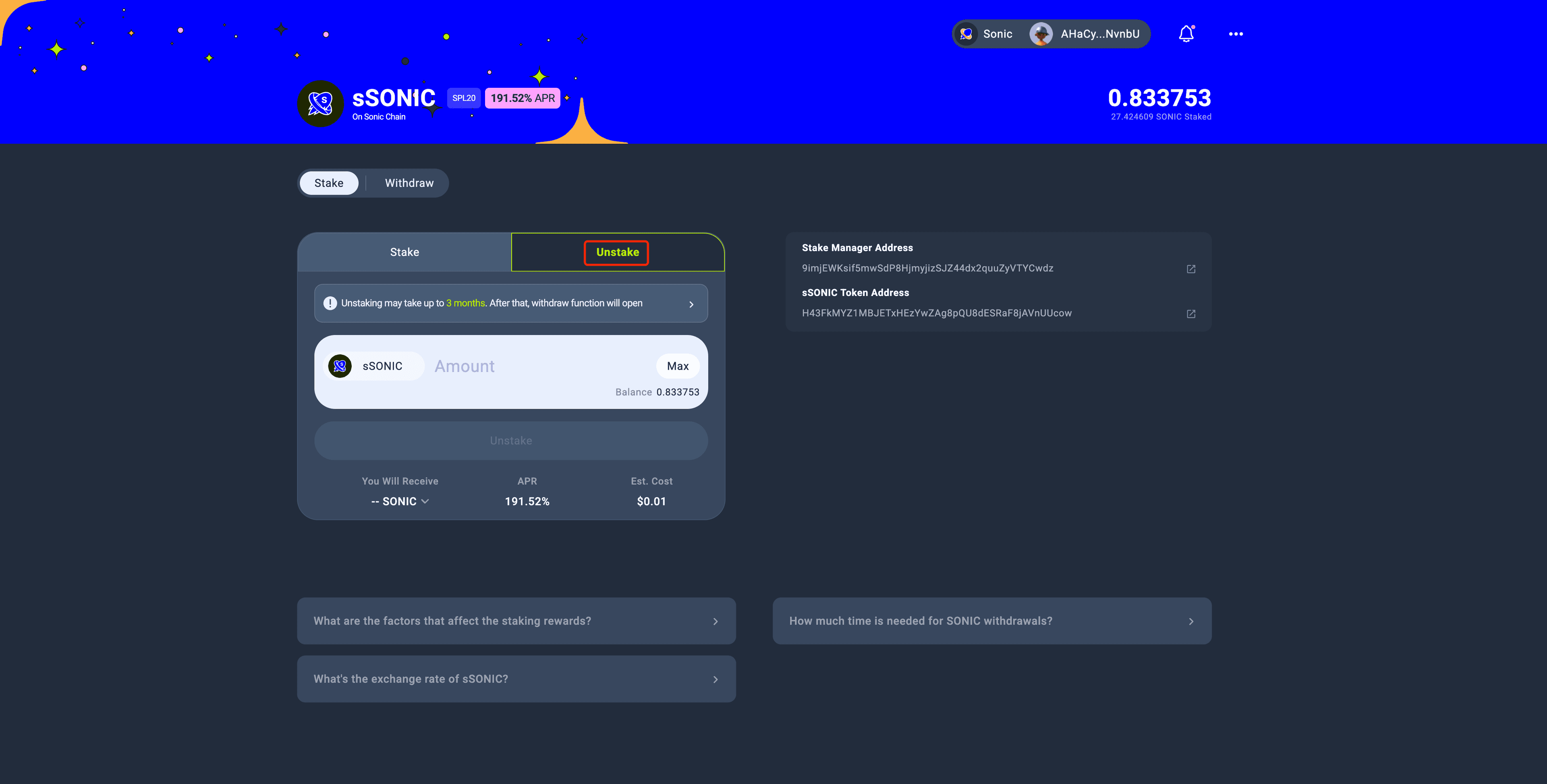
Input unstaking amount
Enter the desired amount of sSONIC you would like to unstake and click the “Unstake” button to proceed.
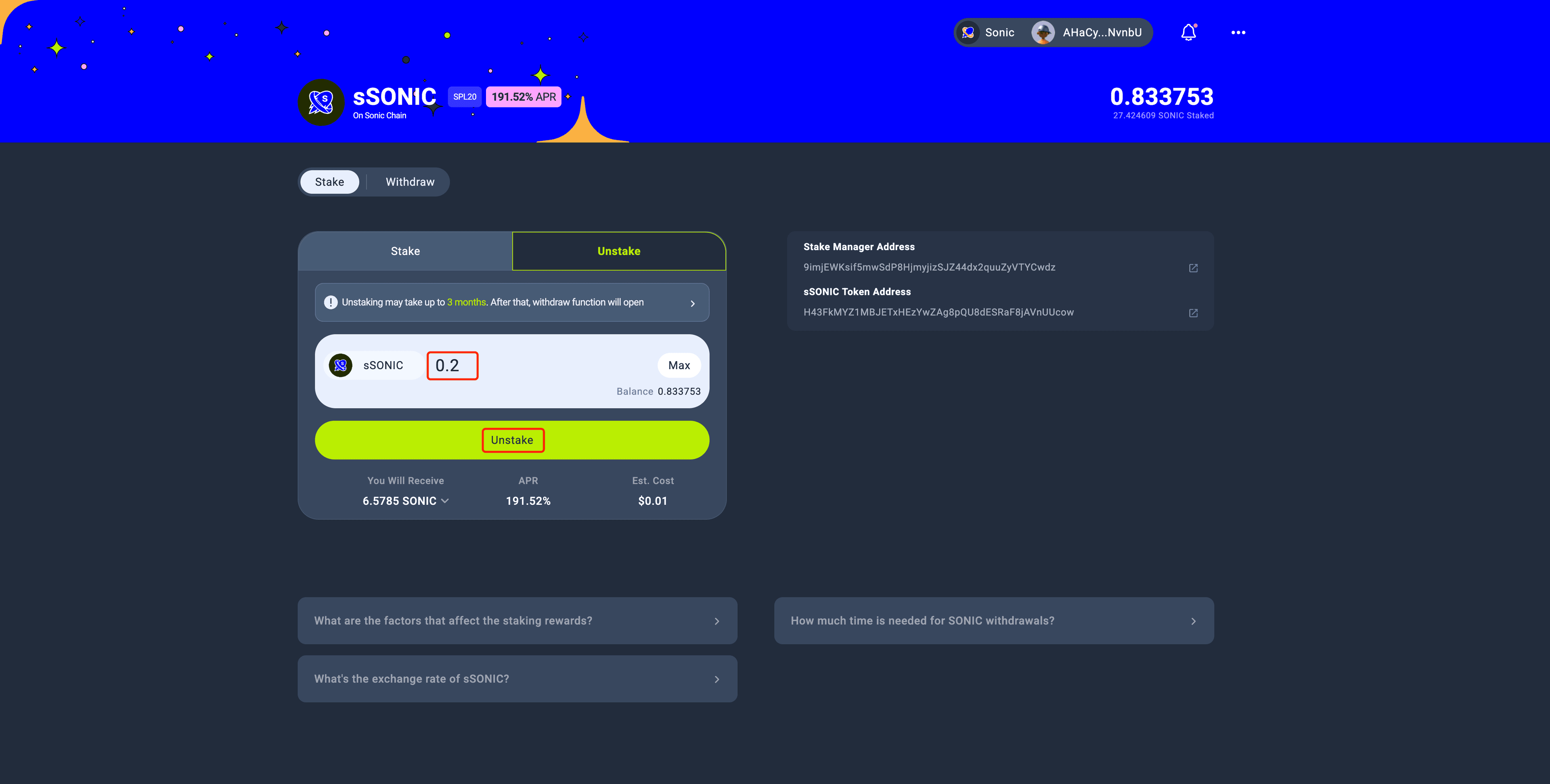
Confirm transaction and wait for confirmations
- After clicking 'Unstake,' you will be redirected to your Backpack wallet.
- Review the transaction details, including gas fees, then click “Confirm” to sign the transaction.
- Wait for the transaction to be confirmed and the unstaking process to complete successfully.
The withdrawal process will take 1 day to 3 months. You can check the remaining time on the withdraw page after completing the "Unstake" operation. You can withdraw your SONIC when the remaining time is 0.
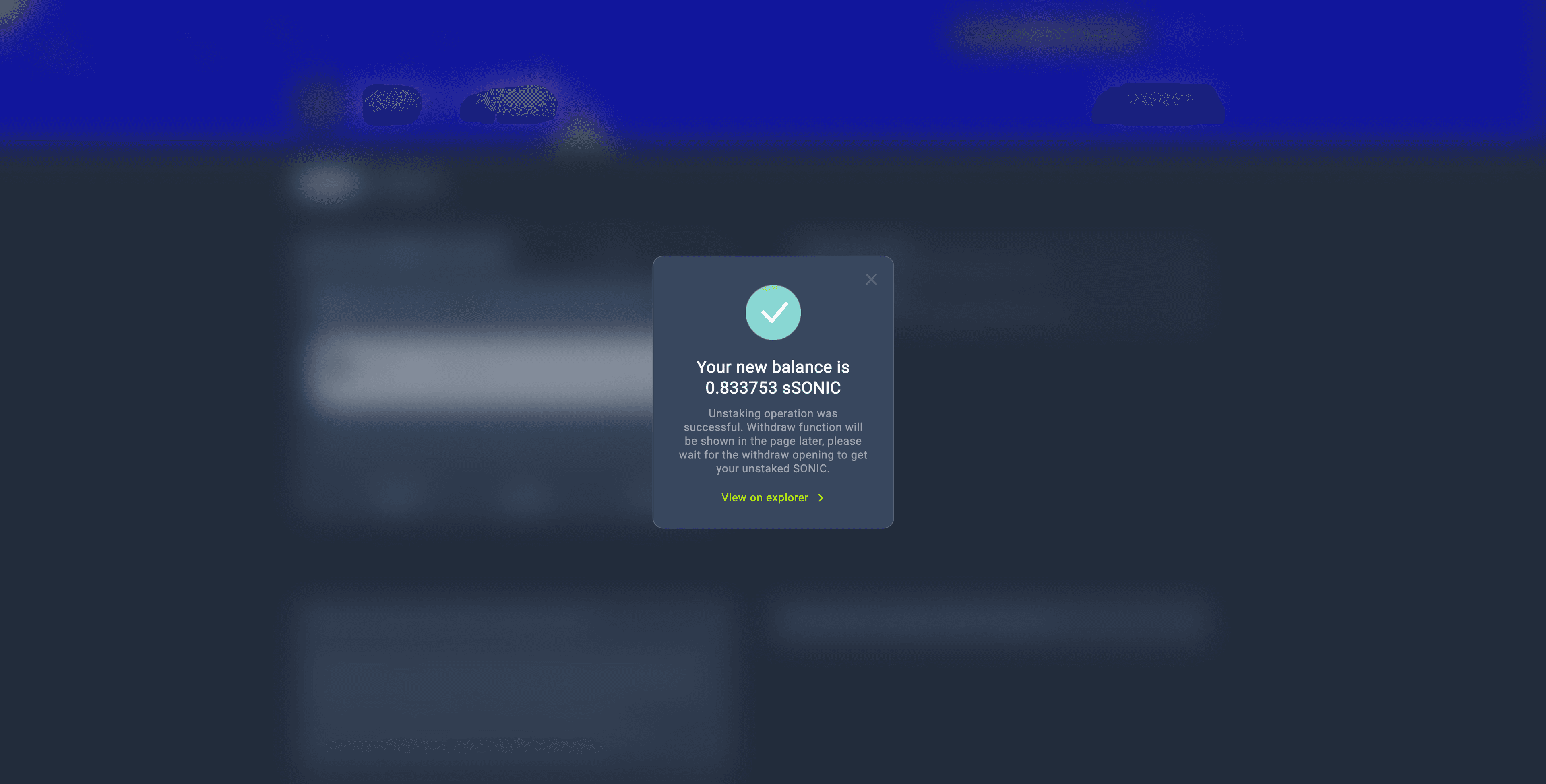
Withdraw
SONIC must be manually withdrawn from the "Withdraw" tab on the sSONIC Dashboard once the unstaking period has ended. Click the "Withdraw" button to proceed.
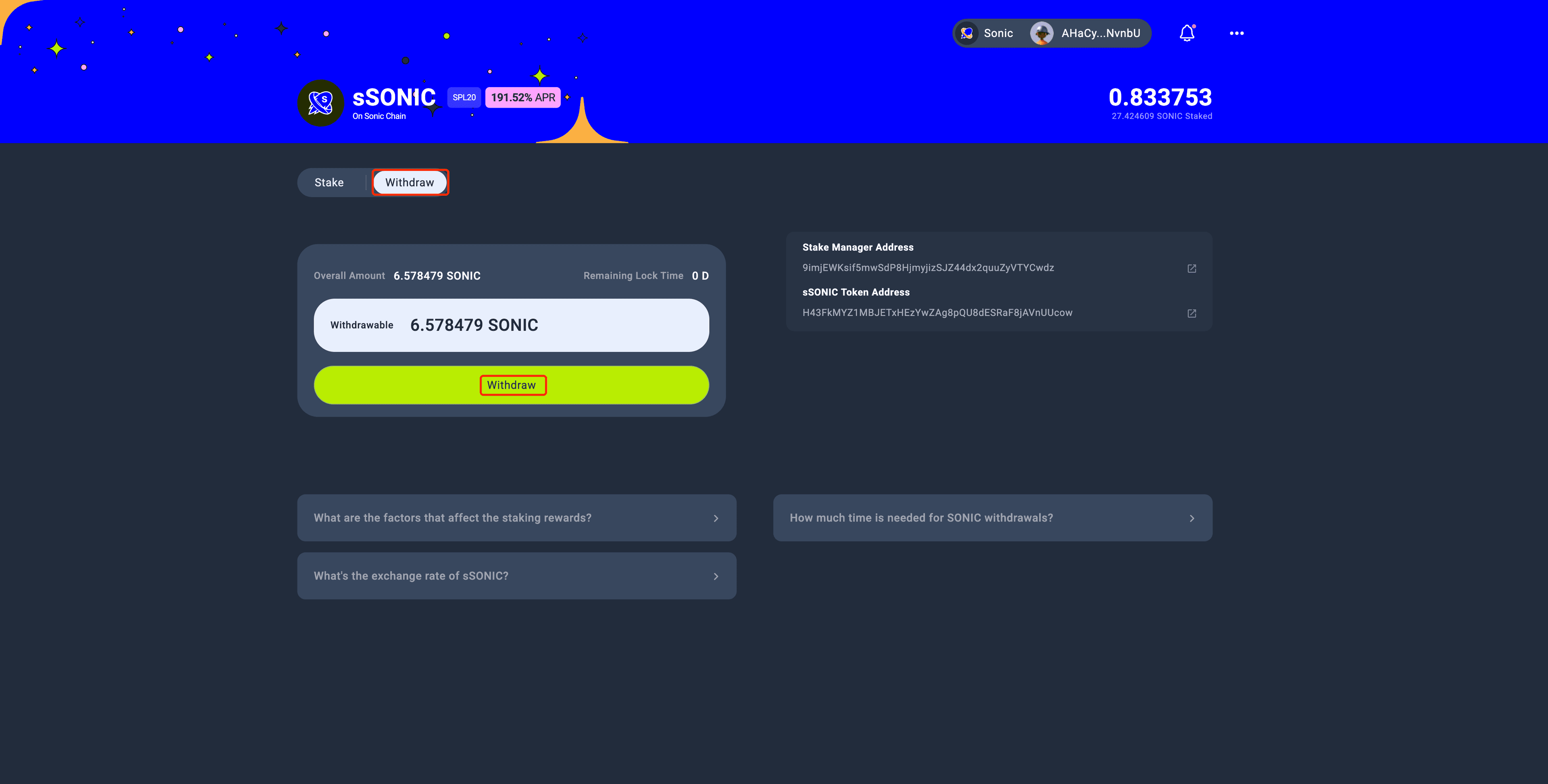
Receive Tokens
Verify the transaction in your Backpack wallet. Click the "Confirm" button to sign the transaction. Once confirmed, SONIC tokens will be withdrawn and sent to your wallet.